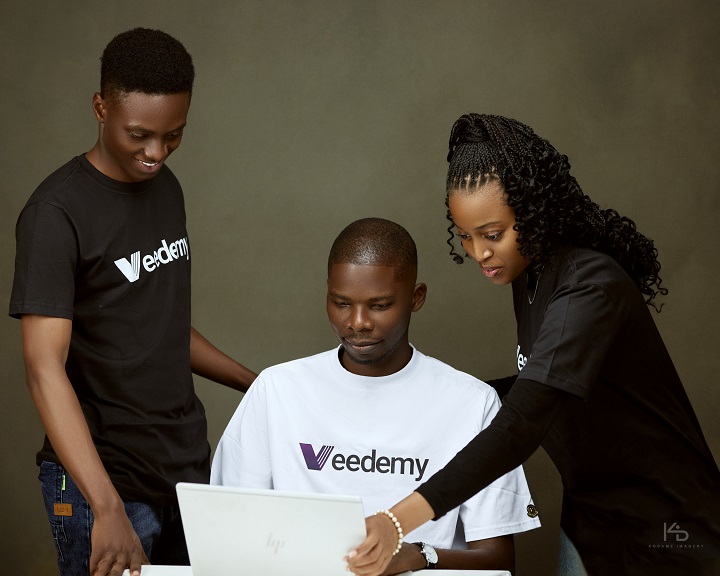Product UI/UX Design Course
This course introduces students to the principles and practices of user interface (UI) and user experience (UX) design. You will learn the fundamentals of designing intuitive and user-friendly digital interfaces for websites, mobile apps, and other interactive platforms. Through a combination of lectures, hands-on exercises, and real-world projects, students will gain practical skills in UI/UX design and develop a portfolio of work showcasing their abilities.
Course Outline
Here's a simple breakdown of what you'll learn if you enroll for the Product UI/UX Design Course Today:.
- Overview of UI vs. UX design
- Importance of user-centered design
- Evolution of digital interfaces
- User research methodologies
- User personas and empathy mapping
- Conducting user interviews and surveys
- Visual hierarchy and layout
- Typography and font selection
- Color theory and color psychology
- Iconography and visual elements
- Introduction to wireframes and prototypes
- Tools for wireframing (e.g., Sketch, Adobe XD, Figma)
- Creating low-fidelity and high-fidelity prototypes
- Principles of interaction design
- Navigation design and information architecture
- Gestures and feedback
- Microinteractions and animations
- Usability testing methods
- A/B testing and split testing
- Gathering and interpreting user feedback
- Iterative design and refinement
- Designing for multiple devices and screen sizes
- Responsive web design principles
- Mobile-first approach
- Understanding accessibility guidelines (e.g., WCAG)
- Designing for users with disabilities
- Assistive technologies and tools
- Overview of popular design tools (e.g., Sketch, Adobe XD, Figma)
- Prototyping tools (e.g., InVision, Proto.io)
- Collaboration and version control tools
- Creating a portfolio website
- Showcasing UI/UX projects and case studies
- Presenting work effectively
- Emerging trends in UI/UX design
- Case studies of successful UI/UX projects
- Best practices for staying updated and relevant in the field
- Applying UI/UX design principles to a real-world project
- Collaborative project work
- Presentation of final project and portfolio review
Develop proficiency in Product Design
Create Stunning UI/UX Aesthetics
Mastering Product Design Systems
UI/UX Job Portfolio