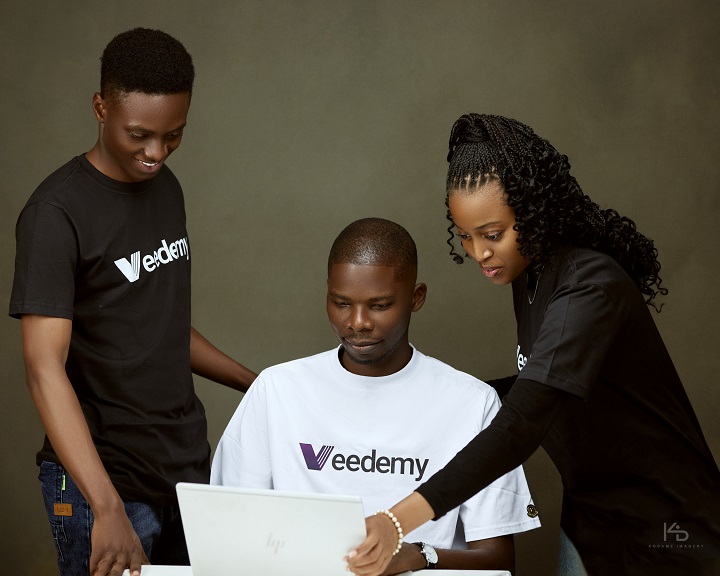Learning Outcome
This course covers essential topics such as setting up the development environment, React Native basics, styling, navigation, data management, device features, native module integration, testing, debugging, deployment, and a final project to showcase the acquired skills.
Android Development
iOS Development
Cross-Platform Development
Monetization strategies